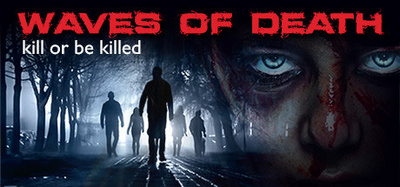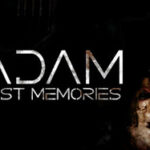Waves of Death-CODEX
Click the button below to start your download
Download NowFile size: 24 MB | Secure Download
Title: Waves of Death-CODEX
Genre: Action, Horror, Shooter
Developer: Polygone Games
Publisher: Polygone Games
Release Date: 21 Mar, 2020
Languages: English, French, Spanish, Japanese, Simplified Chinese
File Size: 15.87 GB / Split 4 parts 4.95 GB Compressed
Mirrors: Mega.nz, Racaty, Google Drive, Uptobox, Uploaded.net
Free Download Waves of Death PC Game – Waves of Death is a first person shooter game (FPS). Developed on Unreal Engine® 4, also available in VR version on Steam, under the name WavesOfDeath VR. This game of “survival” with a time limit to increase the stress of the player has 26 levels in which to reach the highest score. The player has to …
Click the button below to start your download
Mediafire DownloadFile size: 24 MB | Secure Download
DESCRIPTION
Waves of Death is a first person shooter game (FPS). Developed on Unreal Engine® 4, also available in VR version on Steam, under the name WavesOfDeath VR. This game of “survival” with a time limit to increase the stress of the player has 26 levels in which to reach the highest score. The player has to advance and survive against hordes of zombies, skeletons and bloodthirsty bosses, ever more powerful and resistant.
The interface is easy to use. This is a classic HUD. Particular work has gone into meta-representations (e.g. hits and blood).
There are two levels of difficulty.
SCREENSHOT



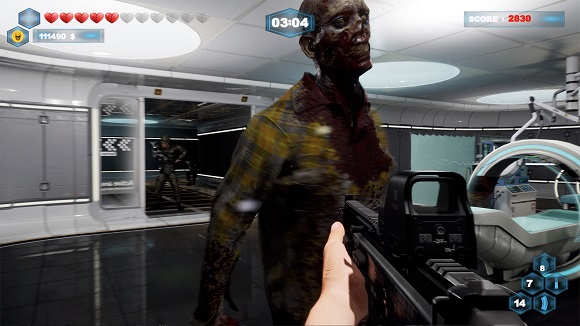
SYSTEM REQUIREMENTS
Minimum:
• Requires a 64-bit processor and operating system
• OS: Windows 10
• Processor: I7
• Memory: 8 GB RAM
• Graphics: NVIDIA GTX 1080 TI
• DirectX: Version 12
• Storage: 50 GB available space
Recommended:
• Requires a 64-bit processor and operating system
• OS: WINDOWS 10 PRO
• Processor: I7
• Memory: 16 GB RAM
• Graphics: NVIDIA GTX 2080 TI
• DirectX: Version 12
• Storage: 60 GB available space
LINK DOWNLOAD
✓ MEGA
✓ RACATY
✓ GOOGLE DRIVE
✓ UPTOBOX
✓ UPLOADED
INSTALL NOTE
1. Extract
2. Burn or mount the .iso
3. Run setup.exe and install
4. Copy crack from CODEX dir to installdir
5. Play
General Notes:
• Block the game’s exe in your firewall to prevent the game from trying to go online ..
• If you install games to your systemdrive, it may be necessary to run this game with admin privileges instead
Click the button below to start your download
Download Game FileFile size: 24 MB | Secure Download