
Antares-HOODLUM
Title: Antares-HOODLUM
Genre: Action, Horror, Shooter
Developer: Sonaloux Entertainment
Publisher: Sonaloux Entertainment
Release Date: 27 Feb, 2020
File Size: 1.71 GB / Single Link Compressed
Mirrors: Mega.nz, Racaty, Google Drive, Uptobox, Uploaded.net
Free Download Antares PC Game – As you crashland aboard the DAS Antares Facility, a mining and research station orbiting the star Antares, you find out a huge breakthrough has occurred on the subject of human DNA, but something has gone terribly wrong. The facility is now overrun by infested creatures, under the command of a mysterious …
DESCRIPTION
SCREENSHOT


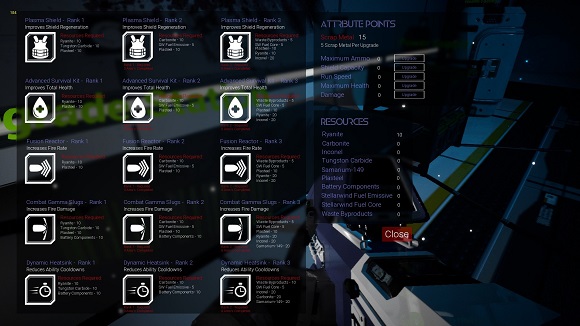

SYSTEM REQUIREMENTS
• Requires a 64-bit processor and operating system
• OS: Windows 7 64-bit
• Processor: Quad-core Intel or AMD processor, 2.5 GHz or faster.
• Memory: 8 GB RAM
• Graphics: NVIDIA GeForce 470 GTX or AMD Radeon 6870 HD series card or higher.
• Storage: 3 GB available space
LINK DOWNLOAD
✓ MEGA
✓ RACATY
✓ GOOGLE DRIVE
✓ UPTOBOX
✓ UPLOADED
INSTALL NOTE
1. Unrar
2. Mount or burn the .iso
3. Run our installer, Setup.exe
4. Block the game in your firewall
5. Run the game.
Note: If our installer gives you a virus alert,its a false positive.











