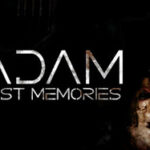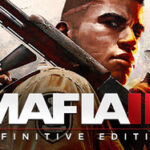Hippocampus Dark Fantasy Adventure-CODEX
Title: Hippocampus Dark Fantasy Adventure-CODEX
Genre: Action, Adventure
Developer: Bad Vices Games
Publisher: Valkyrie Initiative
Release Date: 20 Feb, 2020
Languages: English, French, Italian, German, Spanish, Russian, Simplified Chinese
File Size: 3.17 GB / Single Link Compressed
Mirrors: Mega.nz, Racaty, Google Drive, Uptobox, Uploaded.net
Free Download Hippocampus: Dark Fantasy Adventure PC Game – Hippocampus is a third-person hack and slashes with the fast-paced combat system and platform phases, focused on mutilations and different enemy behaviors. Play as Lord Moebius who made use of a dangerous hallucinogen, the Datura stramonium, to make his memories vivid in order to meet …
DESCRIPTION
SCREENSHOT




SYSTEM REQUIREMENTS
Minimum:
• Requires a 64-bit processor and operating system
• OS: Windows 7 or higher
• Processor: I3-4130 3,40 GhZ
• Memory: 8 GB RAM
• Graphics: Intel(R) HD Graphics 4400
• Storage: 7 GB available space
• Additional Notes: Playable at minimum graphic settings
Recommended:
• Requires a 64-bit processor and operating system
• OS: Windows 7 or higher
• Processor: i7 2600K
• Memory: 8 GB RAM
• Graphics: Gtx 970 4GB
• Storage: 7 GB available space
LINK DOWNLOAD
INSTALL NOTE
1. Extract
2. Burn or mount the .iso
3. Run setup.exe and install
4. Copy crack from CODEX dir to installdir
5. Play
General Notes:
• Block the game’s exe in your firewall to prevent the game from trying to go online ..
• If you install games to your systemdrive, it may be necessary to run this game with admin privileges instead