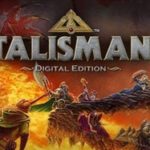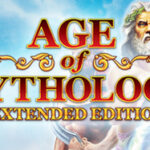Pinball FX2 VR-VREX
Title: Pinball FX2 VR-VREX
Genre: Arcade, Simulation
Developer: Zen Studios
Publisher: Zen Studios
Release Date: 29 Nov, 2016
Languages: English, French, Italian, German, Spanish
File Size: 1.28 GB / Single Link Compressed
Mirrors: Mega.nz, Racaty, Google Drive, Uptobox, Uploaded.net
Free Download Pinball FX2 VR PC Game – Experience digital pinball as never before in Pinball FX2 VR, a groundbreaking new pinball game from the digital pinball pioneers Zen Studios! Pinball FX2 VR features advanced physics, detailed 3D graphics, and original tables from the pinball wizards at Zen. Pinball FX2 VR replicates the atmosphere of real-life …
DESCRIPTION
Experience digital pinball as never before in Pinball FX2 VR, a groundbreaking new pinball game from the digital pinball pioneers Zen Studios! Pinball FX2 VR features advanced physics, detailed 3D graphics, and original tables from the pinball wizards at Zen.
Pinball FX2 VR replicates the atmosphere of real-life pinball machines in a virtual play space, while presenting gameplay features and effects that you simply cannot recreate on a physical machine. Additionally, the game’s rich scoreboards will track your Super Score, Wizard Score, table stats and more to let you compete against players from all over the world!
SCREENSHOT




SYSTEM REQUIREMENTS
• OS: Windows 7
• Processor: Intel i5-4590 or AMD equivalent
• Memory: 6 GB RAM
• Graphics: NVIDIA GTX 970 / AMD 290X
• DirectX: Version 9.0
• Storage: 900 MB available space
• Sound Card: DirectX compatible sound card
LINK DOWNLOAD
✓ MEGA
✓ RACATY
✓ GOOGLE DRIVE
✓ UPTOBOX
✓ UPLOADED
INSTALL NOTE
1. Extract
2. Burn or mount the .iso
3. Run setup.exe and install
4. Copy crack from VREX dir to installdir
5. Play
Hardware Notes:
You need a VR headset in order to play this game. Follow the above link to find compatible models. This release was successfully tested with an Oculus Rift VR.
General Notes:
• Block the game’s exe in your firewall to prevent the game from trying to go online ..
• If you install games to your systemdrive, it may be necessary to run this game with admin privileges instead